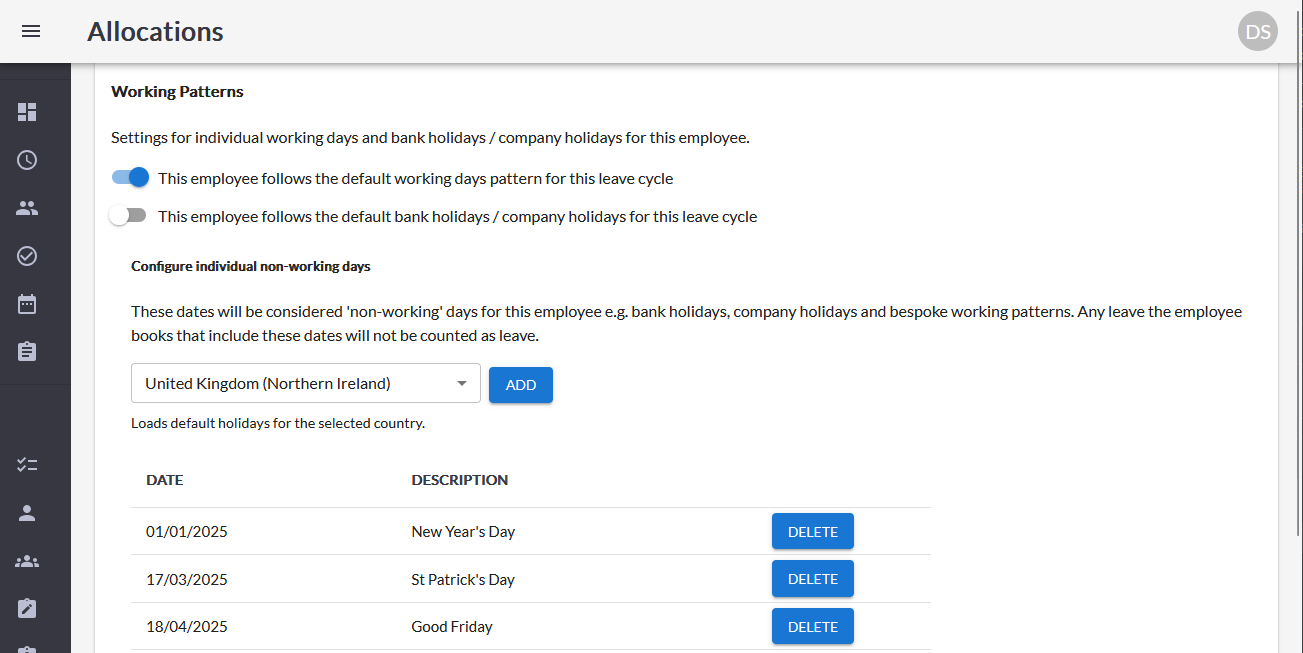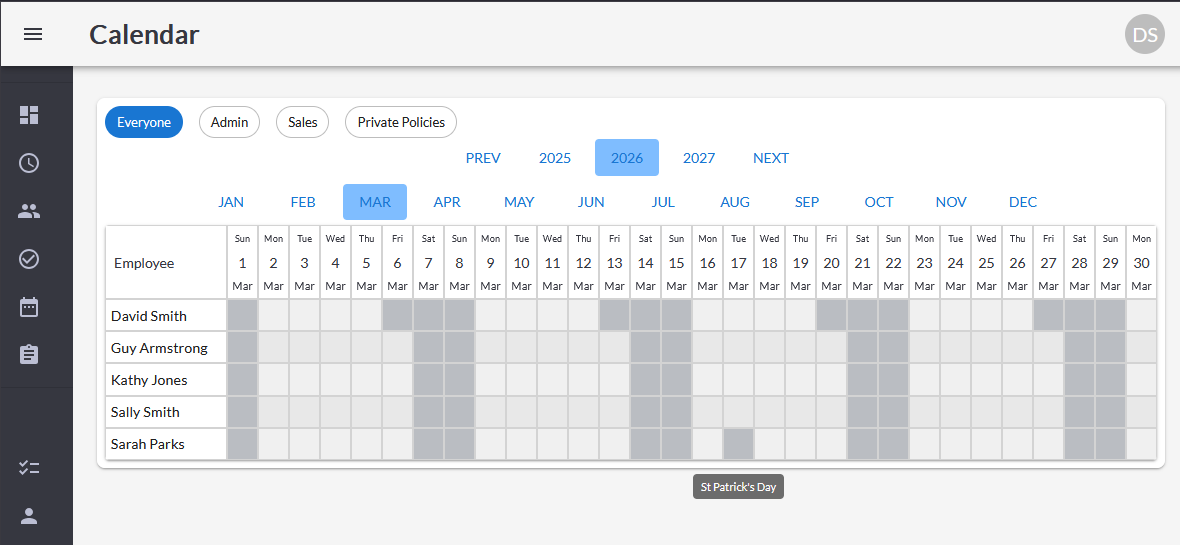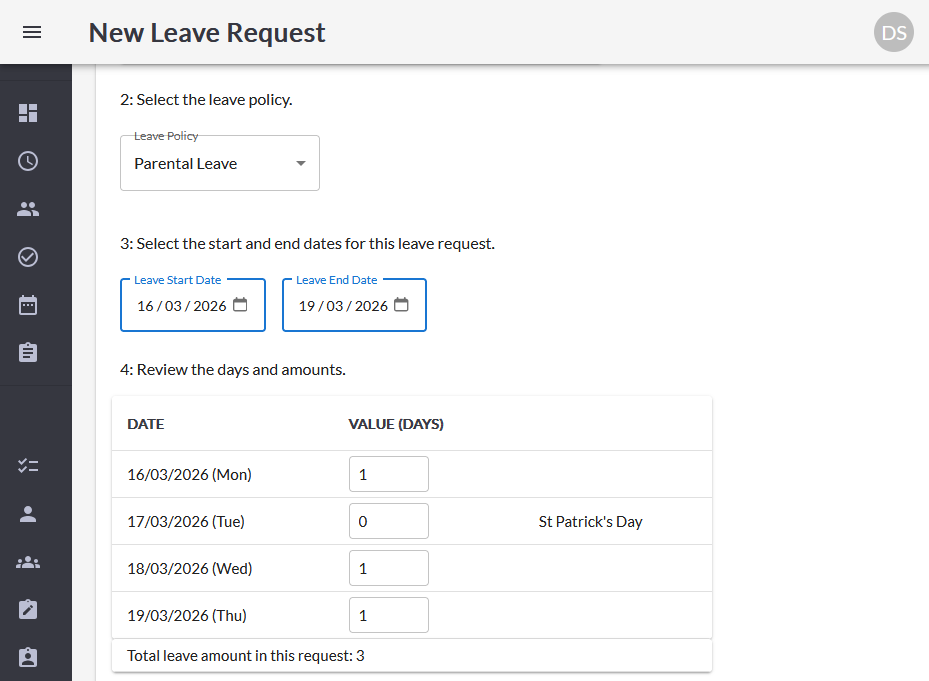Managing Allocations
Leave allocations are used to assign and manage annual policy entitlements against employees.
All leave allocations are tied to a specific leave cycle. You can manage these from the cycles page.
There are two types of allocations:
| Type | Description |
|---|---|
| Entitlement | Used when you want to track how much leave an employee has available to ensure they don’t exceed it. Often used for annual leave or parental leave. |
| Keep Count | Used when you need a record of leave events but don’t need to deduct from a balance. Often used for things like sick leave, unpaid leave, or recording overtime amounts. |
| Not Assigned | This means the leave type won't be assigned to the employee, so they won't see it in their leave summaries or have the option to use leave codes against it. Assignment is configured at the cycle level, allowing you to assign the leave type in one year and remove it in another year as needed. |
How is Leave Entitlement Calculated
In Simple Leave, employee leave balances are calculated in layers to give you clarity and flexibility. Here’s how each part fits together:
1. Base Entitlement
This is the employee’s full-time annual entitlement as defined in their employment contract.
- It reflects what they would receive if they worked the full leave year.
- This value stays the same regardless of their actual start or end date.
Example: If an employee’s contract states they receive 25 days of annual leave per year. That’s their base entitlement.
2. Cycle Entitlement
This is the portion of the base entitlement the employee is eligible for in a specific cycle - usually based on their start or end date within that cycle.
- It’s automatically pro-rated if the employee joins partway through the year.
- It ensures the leave granted matches the time the employee actually worked.
Example: If someone with a base entitlement of 25 days joins halfway through the year, their cycle entitlement might be 12.5 days.
3. Extra Entitlement
This covers any leave that’s manually granted in addition to the calculated cycle entitlement. Examples include carry-over days from the previous year, long service rewards, or manually added bonus days.
- These are added on top of the pro-rated entitlement to give a complete picture.
Example: An employee with a cycle entitlement of 12.5 days is given 2 extra days — giving them a higher total entitlement overall.
Total Entitlement
This is the number of days the employee can actually take off during the cycle. It is the number that will be displayed on dashboards, reports and when employees see their leave requests and entitlement.
🧮 Total Entitlement = Cycle Entitlement + Extra Entitlement
Example: In the example on this page their total entitlement would be 14.5: Cycle Entitlement (12.5) + Extra Entitlement (2)
Leave Calculator
A leave calculator is provided to help you determine the amount of leave you may need to set for your employees. This is useful for scenarios such as:
- Employees joining throughout the cycle.
- Employees leaving throughout the cycle.
The calculator is provided as a guide only. You should verify the recommendations of it against your own policies.
Configuring leave allowances
- From the Allocations page find the employee and click on the View Allocations button.
- Select the leave cycle that these allocations will be for.
- You will see a row for each policy. If you choose Entitlement as the type you will see additional fields to complete:
- Base Entitlement: Enter into here the amount of leave as written in their contract. This value will be used for pro-rated calculations - it is not the final calculated value.
- Cycle Entitlement: This is the amount of leave the employee is entitled to within this cycle.
- Additional Cycle Entitlement. Any additional leave they may be given, e.g. carried leave.
- Click Save to apply the changes.
Examples
Example 1 - Longstanding employee with a mix of leave entitlements and non-entitlements:
- Annual Leave and Parental leave have entitlements assigned to them. Any leave the employee books will deduct from the total available.
- Sick leave and Compassionate leave have no entitlements. Any leave booked will just be counted up.
Looking at the Annual Leave allocation:
- The employee joined the company before the start of the leave cycle, so their entitlement will match the base entitlement. This is 25.
- There are 3 days of manual additional entitlement added.
- Their total entitlement for Annual Leave will be 28.
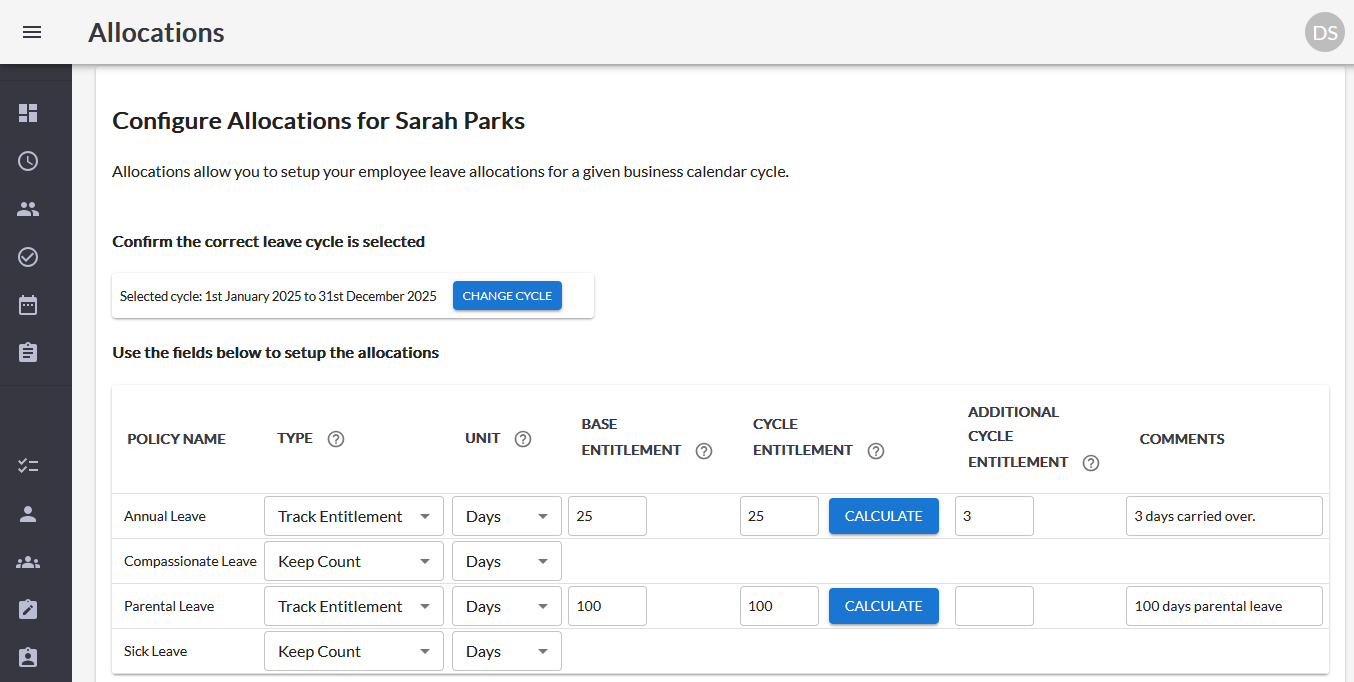
Example 2 - Employee joined midway throughout the year:
- The base entitlement is set to their annual contracted amount (25 days)
- The calculator is used to help determine the pro-rated amount of leave. It identifies a daily rate, the number of days they will work, and rounds up the leave.
- The amount they will have for the year (7 days) is entered into the Cycle Entitlement box.
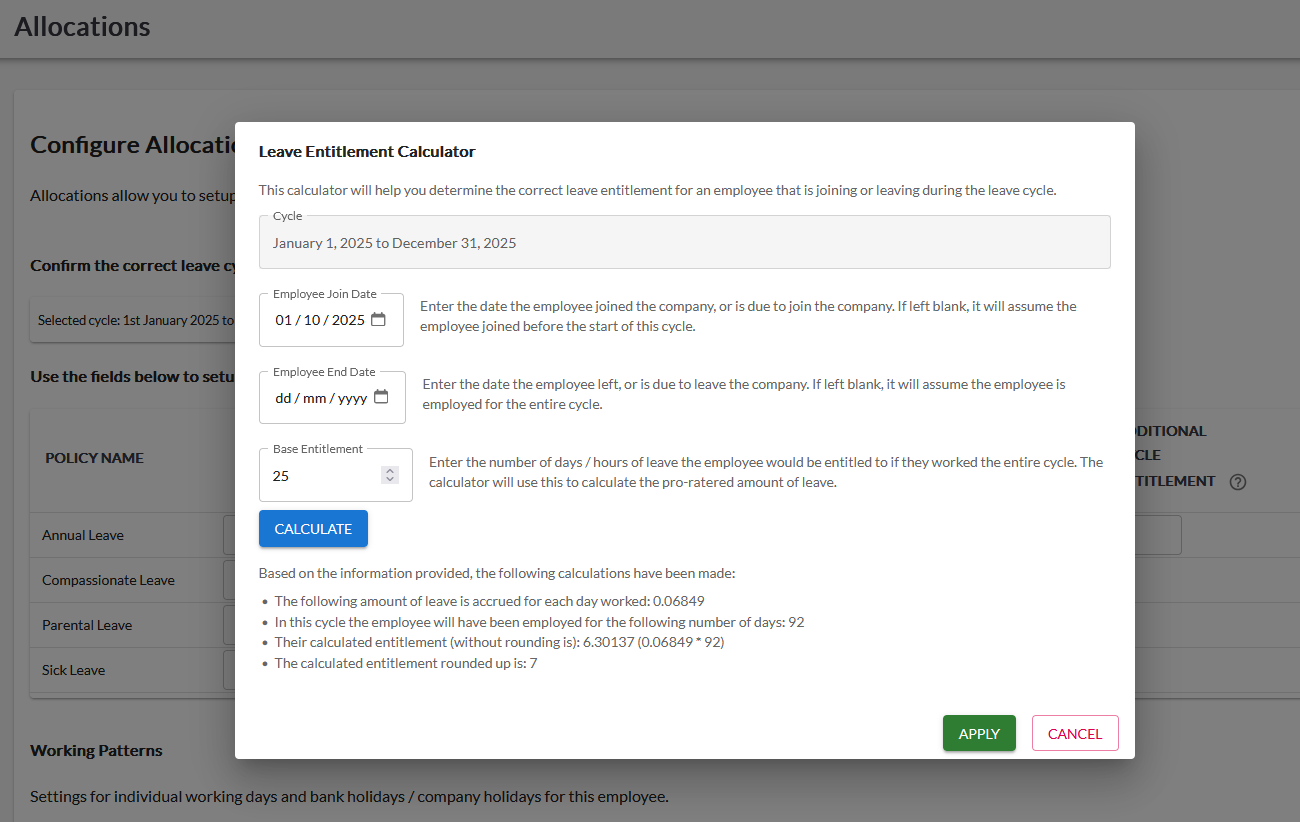
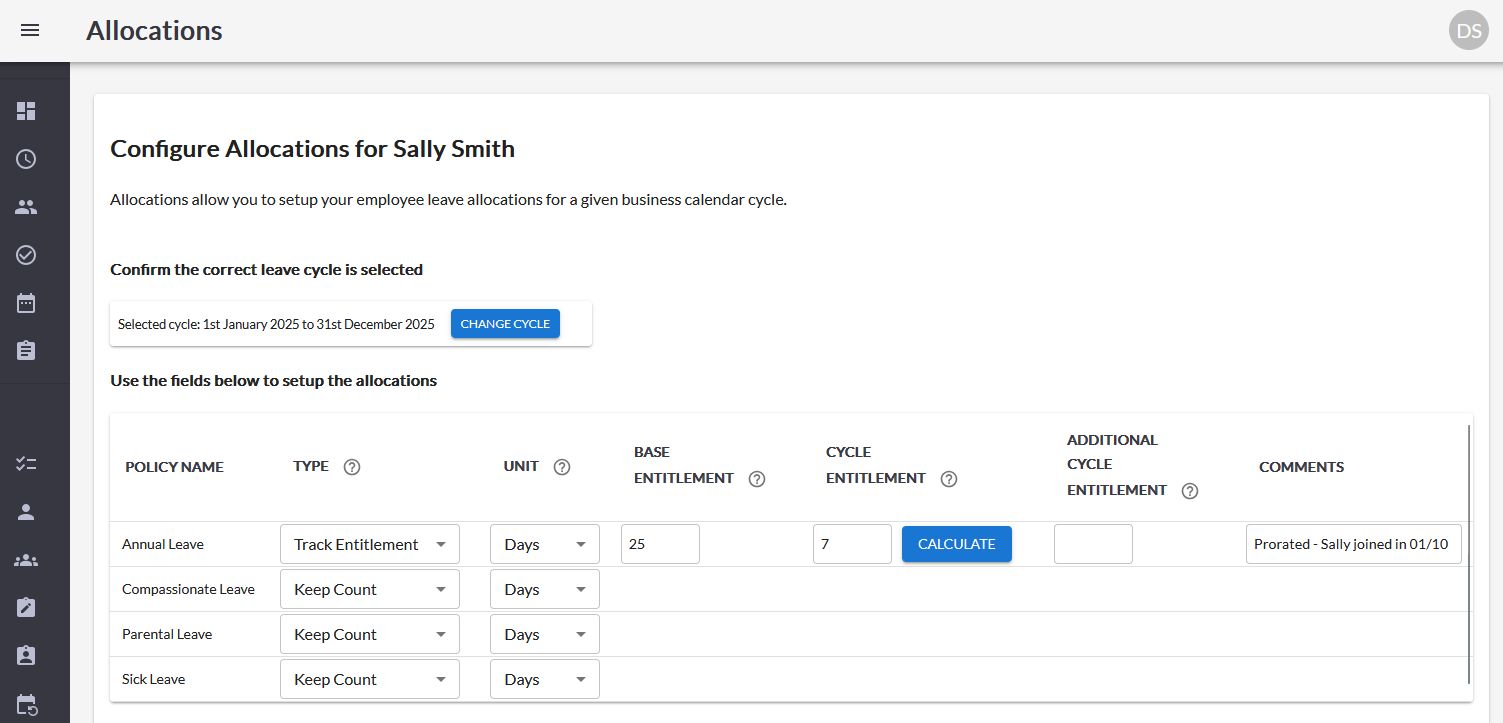
Working Patterns
By default, the platform will use the information supplied in the Leave Cycles to understand which days are standard working days for the company, and which national holiday or other significant dates are being observed for company-wide days off.
It is possible for an individual to follow different working patterns. Example use cases might be:
- Employees that work part time, e.g. have every Monday and Friday off work.
- Employees that work different shift patterns each week.
- Employees that work in another country, and observe different national holiday dates.
You can support these scenarios using the Working Patterns feature. It means that:
- When the employee raises leave requests it takes into account their unique working patterns and provides the correct calculations.
- The Calendar view will reflect their working patterns.
These settings will be used when requests are made. It will impact the non-working days shown to make the calculations. Once requests have been approved the calculations surrounding them are locked in place. If you then go and change the working days pattern or change the significant dates:
- It will not change the calculations or working days in the requests that have been made. If the changes you have made should impact the request balances you should delete the requests and then raise new ones.
- However, the next refresh of the calendar view will show the new working pattern by greying out non working days on the calendar cells.
Video Example
Considerations
If your employee follows a unique shift pattern we recommend that you add all shift dates to the list in the Configure individual non-working days section.
When new leave cycles are created for the next year, the working days pattern of leave will be carried across to the new cycle, but the system will not make any assumptions about which company holidays or bespoke shift patterns need to be added to the allocations.
Configurations
Setting: This employee follows the default working days pattern for this leave cycle
When this is set to On it means that the working days defined on the Leave Cycle will be used to calculate working / non-working days, and use this information on the calendar.
When this is set to Off you can define which weekdays are working / non-working. This will apply to all days throughout the working year.
Setting: This employee follows the default bank holidays / company holidays for this leave cycle
When this is set to On it means that the bank holidays and company holidays defined on the Leave Cycle will be used to calculate working / non-working days, and use this information on the calendar.
When this is set to Off you can define specific bank holidays and company holidays as well as bespoke shift patterns which will be used to calculate working / non-working days, and shown on the calendar.
Examples
Example 1 - Custom Workday Pattern
David Smith:
- Works a 4 day week (Mon - Thurs)
- Follows the same bank holidays as the rest of the company
The screenshots show:
- Setting
This employee follows the default bank holidays / company holidays for this leave cycleis set toOff MondayTuesdayWednesdayandThursdayare setup as working days- The calendar view reflecting Fridays as non-working days (greyed out)
- A new leave request from a Thursday to a Tuesday detecting that Friday is a non-working day
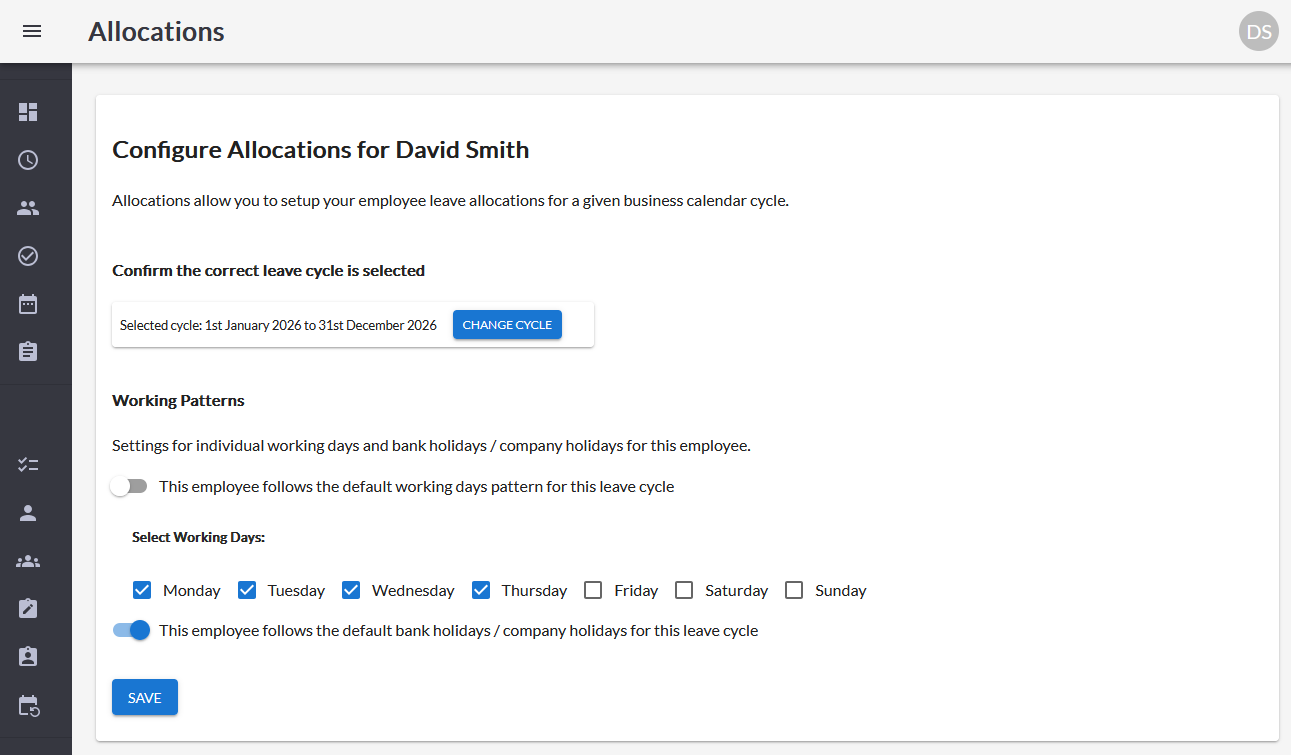
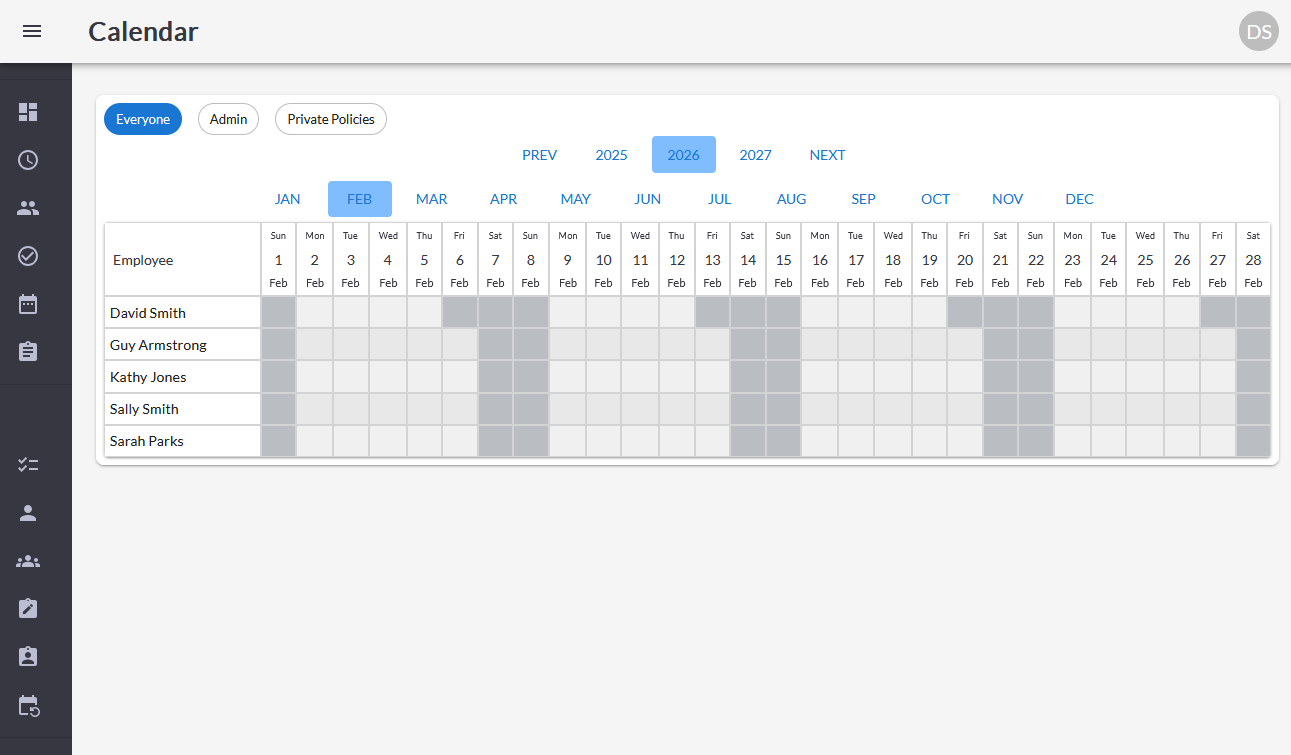
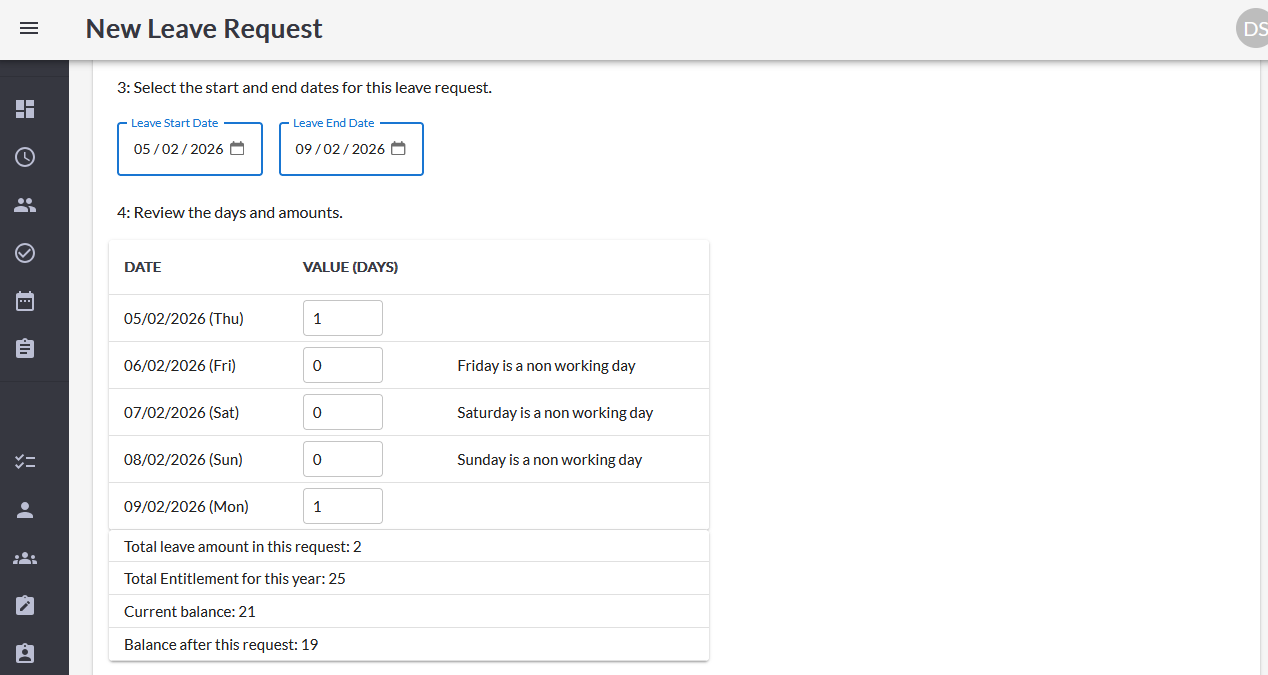
Example 2 - Employee with different National Holidays
Sarah Parks:
- Setting
This employee follows the default bank holidays / company holidays for this leave cycleis set toOff Northern Irelandbank holiday dates have been added (note - St Patrick's Day)- The calendar view has this additional non-working day for Sarah
- A new leave request detects that for Sarah the 17th March is a non-working day.